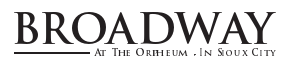Ticket Information
Tickets for events at the Orpheum Theatre can be purchased online, in person advance of show at the Primebank Box Office, or night of the show at the Orpheum Theatre box office. The Primebank Box Office is located inside the South main entrance of the Tyson Events Center at 401 Gordon Drive, Sioux City, IA, 51101.
BOX OFFICE HOURS
The Orpheum Theatre Box Office is open on show dates ONLY, beginning two hours in advance of event start time. The direct line to the Orpheum box office during those hours is 712-224-5000.
Tickets can be purchased in advance of the event date at the Primebank Box Office located inside the Tyson Events Center at 401 Gordon Drive, Sioux City, IA 51101.
Monday - Friday: 10:00 a.m. – 5:00 p.m.
Saturday/Sunday: CLOSED
Open extended hours during events. For events hosted on Saturday or Sunday, the Primebank Box Office will open 2 hours prior to the start time of the event. Lobby hours are subject to change due to an event, on sale, holiday, or other unexpected conditions.
ACCEPTED METHODS OF PAYMENT
Cash, MasterCard, Visa, American Express, and Discover are all accepted methods of payment at the Orpheum Theatre and Tyson Events Center Box Office.
A valid government-issued photo I.D. must be presented with all credit card purchases. The photo must match the person who is present for the transaction, and the name on the Photo I.D. card must match the name imprinted on the credit card.
CREATING/ MANAGING A TICKETING ACCOUNT
To simplify the purchase process when tickets go on sale, please register or update your ticketing account in advance. To create an account or update your account information, click here.
TICKET TRANSFER
Transferring unused tickets to family and friends is now easier than ever! Eliminate the need to meet face-to-face or stand in Will Call lines before the event to drop off or pick up extra tickets. Simply access your account online and transfer your tickets to any valid email address. The recipient will then receive an email notifying them of the transfer and will instantly receive tickets that they can print at home. It's that easy, and it's FREE!
Quick Steps:
- Open the Ticketmaster app or sign into your account
- Head to the “My Events” tab and find the event you are transferring tickets for.
- Tap on “Transfer”
- Select the tickets you’d like to transfer and tap “Transfer to”
- Enter your recipient’s information, including their mobile number or email address and an optional note.
- TIP: If a mobile number is entered, a link to claim the ticket will open within a text message–all you need to do is press send! If an email address is entered, a link to claim the ticket is sent via an email message.
- Tap Transfer Ticket.
- Your transfer is complete! When your recipient has accepted them, the ticket will show as claimed. You will receive an email confirming the ticket has been accepted by your recipient. After a successful transfer, the ticket is no longer valid for entry from your account.
* Please note that Ticket Transfer may not be available for all events.
TICKET REFUNDS / EXCHANGES
There are no refunds or exchanges on any tickets. Customers can upgrade tickets for events when possible; however, this is not a guaranteed policy and is done at the sole discretion of the event promoter. Additional fees or restrictions may apply.
WILL CALL WINDOW
In order to pick up your tickets at the Box Office, please be aware of the following;
- A government-issued ID matching the name on the account, the credit card used for the purchase, and the confirmation number will be required to pick up tickets.
- Tickets will be released only to the person whose name appears on the account.
- Guests must sign for the tickets.
- Tickets or passes left by touring personnel typically arrive at the box office approximately one hour prior to the show. Unfortunately, box office personnel have no way of knowing who will be receiving tickets until they are delivered to the Box Office.
- Will-call window will open 2 hours prior to the event start time.
*Please note: Some events have additional restrictions on picking up tickets at will call.
CANCELLED OR POSTPONED EVENTS
In the event a performance is cancelled or rescheduled, information is immediately sent to the local media for distribution and placed on the Orpheum Theatre website. We will also send an email to the database of purchasers for that event if contact information was provided at the time of purchase.
If an event is cancelled, refunds will be available at the original point of purchase. Credit card purchases will automatically be refunded to the card that made the purchase. Cash purchases will need to bring their original ticket to the box office for refunds.
If the event is rescheduled, tickets purchased for the original date will be honored at the new date. In most cases, refunds will also be available at the original point of purchase up until the new date has passed.
In the event of a cancellation, the paid ticket price will be refunded. Fees and charges associated with the ticket purchase may be retained.
LOST TICKETS
All issues with lost tickets should be directed to the Box Office at 712-279-4850. Tickets should be treated like cash. There is no guarantee of replacing tickets. Replacement tickets may be subject to a reprint fee.
STOLEN TICKETS
A police report will be required by Orpheum Theatre Management. Tickets will be reprinted at the discretion of the Ticket Office Manager and only after verification of purchase. All issues with stolen tickets should be directed to the Box Office at 712-279-4850.
PLATINUM SEATS
Platinum Seats are premium tickets to concerts and other events made available by artists and event providers. They give fans fair and safe access to some of the best seats in the house. Platinum Seat options will be available during the time of ticket purchase.